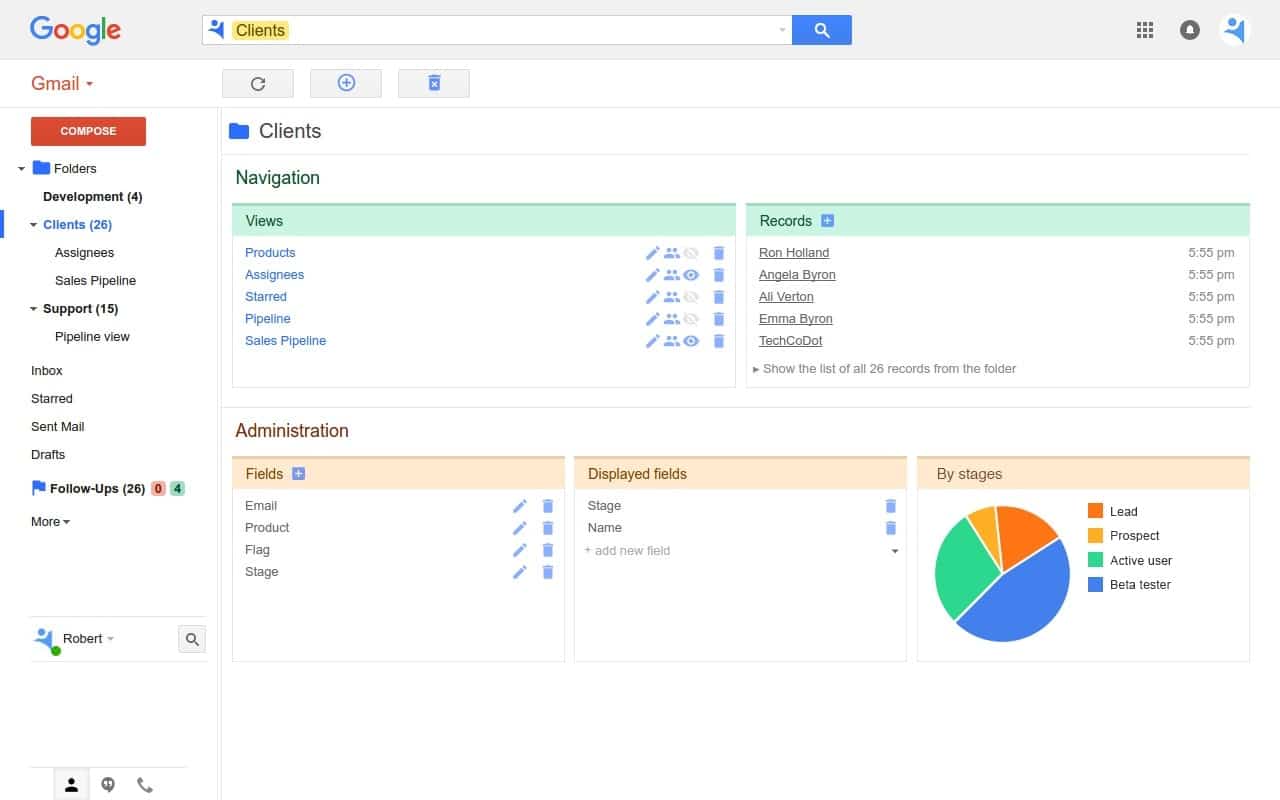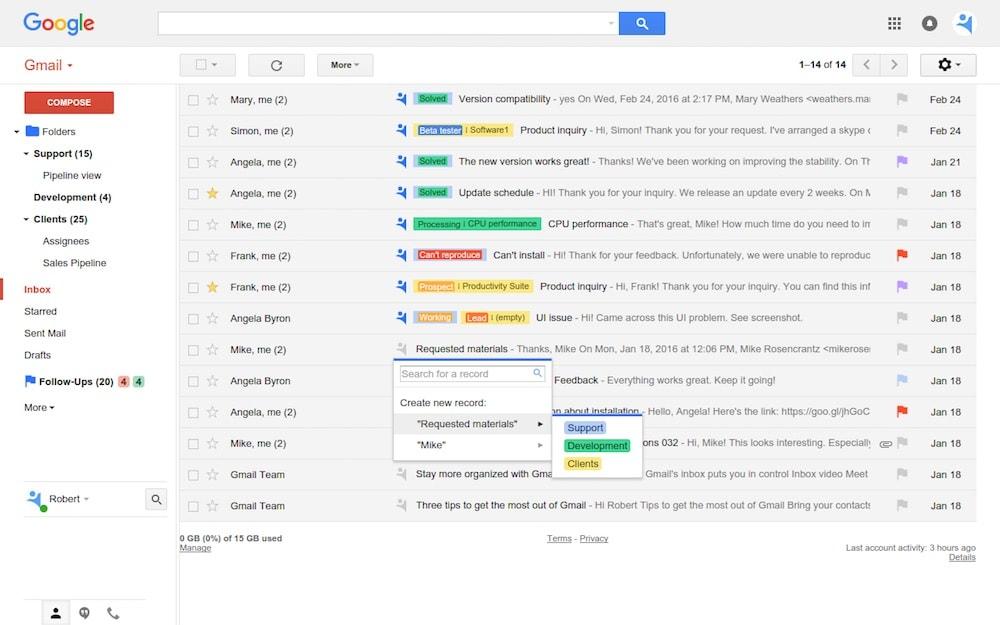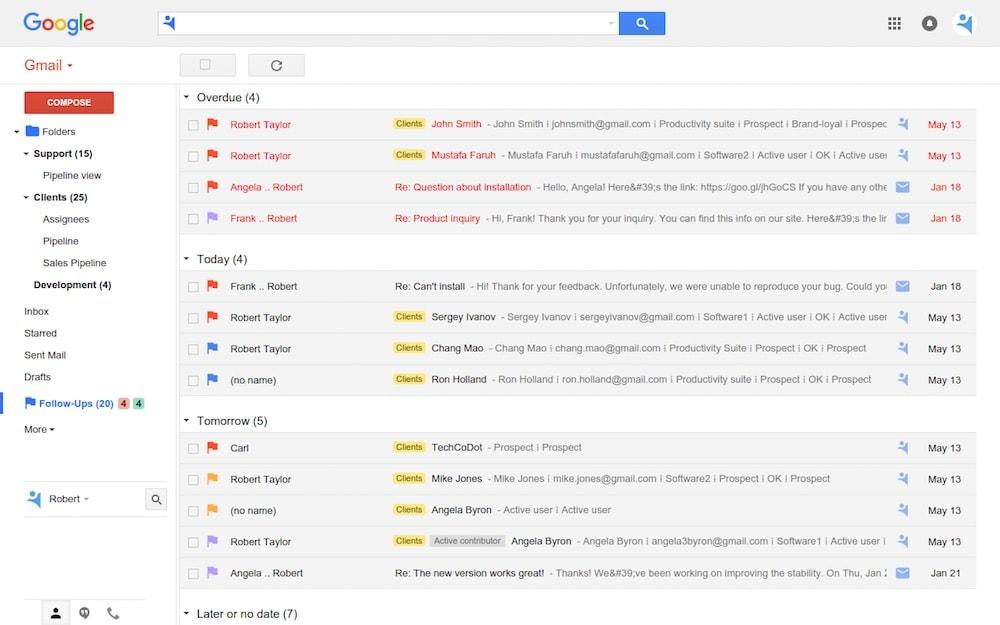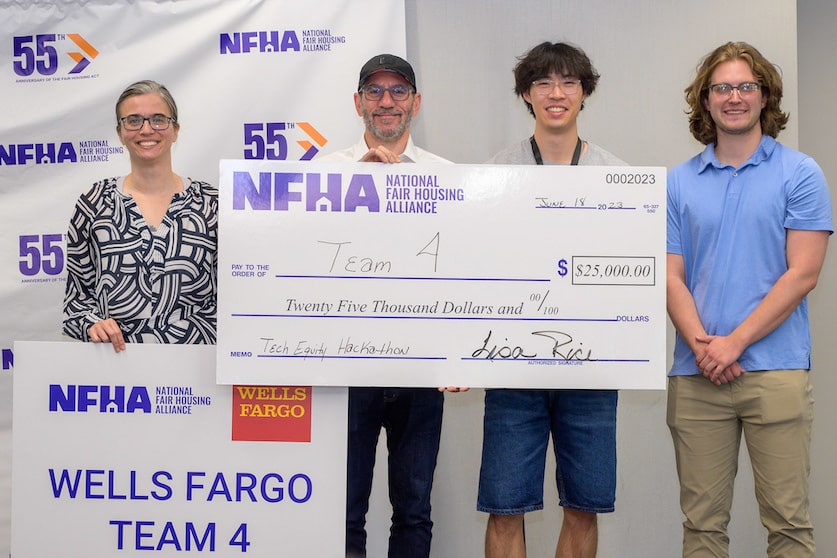Rioters, Looters, And Pillagers: Keeping Your Business Float After The Storm
November 22, 2016
Emergency Planning: The Basics For Startups
November 23, 2016If you’re doing sales or your business involves a lot of communications, then you’ve probably used a CRM system. And if you’ve been in your business long enough, you know how flawed the CRM systems can be in general. You’ve probably switched a lot between them. From Salesforce to something simpler, say Pipedrive or Insightly. But there’s one type of CRM systems which you haven’t yet tried just because it’s relatively new and not that much popular… which is a shame as they have several tricks to help and amuse you. I’m talking about an email CRM or the CRM system for Inbox.
Email CRM system is a rare breed. It will mostly be useful for salespeople who live in their inboxes (read, all of them) as it basically transforms the inbox into a CRM system. Unlike a traditional CRM system which is presented as a separate app with some sort of integration with the inbox (e.g. a sidebar with basic CRM data and functionality), inbox-based CRM systems completely live inside an inbox and have no separate interface. A great example of such an email CRM tool is NetHunt CRM for Gmail.
Let’s take a look and see how a CRM for inbox can help you improve sales performance and make email sales management easier.
Get all CRM data inside inbox
When working with a typical CRM for sales, each time you need to link an email to the customer record you have to BCC it to a special address provided by the CRM system. Each time you want to send an email while looking at the CRM data, you either need to switch between tabs or use the subpar built-in email client in the CRM. This is not the case with the inbox CRM systems.
NetHunt CRM is fully Gmail based, meaning you get your CRM data inside the inbox itself. You can either go to the new CRM part of the inbox or check the data in the sidebar if it’s linked to an email. You can easily edit the data in the sidebar while you’re reading or composing the email, which is way more convenient than switching between two separate systems.
Automatically link emails to records
Speaking of automatization, isn’t it better when the system “understands” that a new message you’ve just received is from your existing client or lead? In NetHunt CRM you can use an email address or a domain name to automatically link all incoming emails from it to an existing record. You don’t need to go through the records to check if such customer already exist, saving you time and letting you avoid duplicates. This would also allow you to use the next nifty feature on the list.
See important data in the inbox
Once you link and email to record (manually or automatically) NetHunt CRM, similar to labels, can display field values right in the inbox next to the subject line of the message. The benefits of this depend on your business and activity type, but let’s say this is your support inbox. You receive emails daily in huge numbers, and there are often the premium customers whom you need to answer immediately. But how do you know who is who in this situation?
In NetHunt CRM you can create a customer record and add a field, for example, “Premium”. Once an email from such customer arrives, your support team members will see the label “Premium” even before opening the message. This way they’ll know which emails and requests should be addressed first of all.
Don’t forget to follow-up leads
CRM is a tool used for remembering stuff: client contacts, history of purchases, etc. Another thing it’s good at remembering is when you should contact the lead next. In NetHunt CRM you can set a color-coded flag on an email or record. Set a date and choose a color that represents the importance or type of message and NetHunt will present you with a schedule of tasks to be done next. You can do this in two click right from inside an email, so your chances of forgetting to follow-up on a deal are almost zero.
Personalize messages with mail merge
Emailing leads and customers is still one of the most effective ways to increase sales performance. Studies prove that the click-through rate of personalized messages is significantly higher than when you send the same faceless message to everyone. This is where a CRM data comes into play. You can use the CRM records in NetHunt CRM to send personalized messages, adding your client’s’ name, location or products they’ve purchased to the core message, making it feel personal. Usually sending a mass mail involves importing the CRM data to a separate mass mailing service, while in NetHunt this feature is native and simple to use.
If you’ve never tried an inbox CRM for sales management, you’re missing out much more than listed above. As NetHunt is basically a part of Gmail, it eliminates one of the glaring issued of the small business CRM systems, namely the adoption and implementation. The fact is Gmail is rather simple, and a CRM system which follows it’s key UI/UX principles integrates with the inbox sales processes much smoother compared than a completely alien CRM system. Give it a try and you might find yourself never coming back to the old days off stand-alone CRM systems.