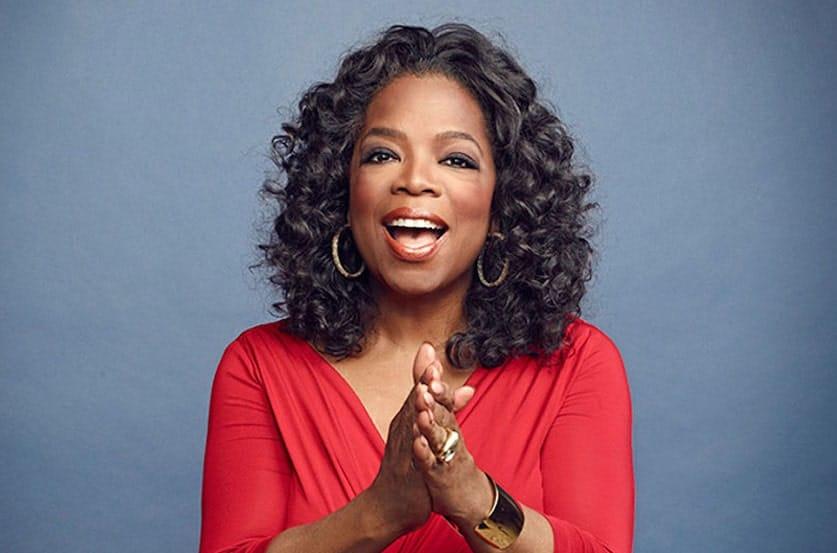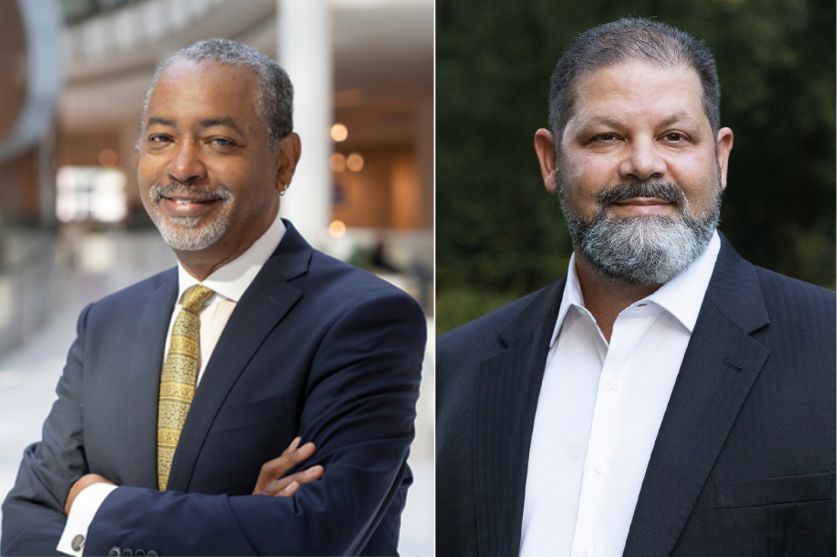8 of the Biggest Health Hazards That Lurk in Every Workplace
December 31, 2016
Workplace Woes: Common Pitfalls That Could Destroy Your Business
January 2, 2017No matter the size of your business, all owners are concerned about their money. Whether it’s their expenses, income or tax that has to be paid, money is constantly shifting hands and being transported to different bank accounts. As a result, it’s crucial that your business, no matter how small, has to manage its finances properly.
Unfortunately, many startups are short on money and simply don’t have the time or resources to hire an employee that’s dedicated to bookkeeping and making financial projections. Although it’s definitely recommended to have a professional doing the job, at times it’s simply not viable because of the amount of time it takes to find an accountant that fits your company and the amount of money it costs to hire them.
To help you manage your finances without an accountant, here are a couple of tips that will be explained in great detail.
Separate Your Business and Personal Accounts
Since you’re taking up the responsibility of managing your business’s money, make sure that you’ve separated your personal finances from your business finances. Common mistakes include using your business account to pay for personal expenses online or vice versa. Accidentally signing up to services with the wrong account is also a big but relatively common mistake that has to be avoided.
The best way to do this is to keep two separate wallets or to simply keep business cards and accounts locked in your office so you don’t accidentally use them. By separating your finances, you can relate all your expenses and income on your business account to your job. You won’t need to filter out your personal expenses and incomes, and it’s just overall easier to maintain.
Make Your Business More Efficient with Smart Expenditures
Efficiency is a huge deal when it comes to business. You need to keep your expenditures simple and prevent lots of small and useless buys that clog up your accounts and books. However, it’s a delicate balance between being frugal and cheap. You don’t want to lower your staff’s working standards or negatively affect their daily work. You also don’t want to lower your customer’s experience or the quality of the product just to save money, so keep that in mind and cut costs where possible but never compromise quality.
A good way to manage your expenses is to separate them into two categories: fixed and variable. Fixed costs are things like rent, employee salaries and generally anything that doesn’t change over long periods of time. Variable costs could be the money you need to hire freelancers for specific jobs, resupplying office equipment or repair costs to your computer hardware.
Monitor Expenses
It can also help to use expense billing software to keep track of everything you’re buying. Regular office supplies such as paper, pens and pencils can add up, so it makes sense to keep track of these expenses so that you can see how much you’re actually spending on the necessities. Only stock up on supplies when absolutely needed and avoid buying expensive equipment and supplies that will be replaced anyway. For example, don’t buy expensive pencils and pens unless you’re running an art studio—cheap disposables will work fine.
Another form of expense monitoring is to actually monitor your employees. If you notice they’re “accidentally” taking office equipment home, using up too much paper or wasting printer ink on trivial things then you need to alert them and prevent them from burning up more of your business budget. If they refuse, then it might be time to give them a warning or potentially fire them. It’s important that you don’t let your employees take your office supplies for granted because it can make huge dents in your budget if you’re not careful. Don’t let it spiral out of control!
Invest in Better Value Solutions
There are many things a business can do to save money, and as head of accounting (as well as the company) you need to spot these things with eagle eyes. Let’s say you’re still using an old server room to store customer data, pictures and other miscellaneous data that is critical to your business operation. Instead of taking the risk of it breaking down or requiring expensive repairs, switch to cloud storage solutions. Not only is it cheaper because it doesn’t require physical hardware, but you won’t need to pay ridiculous energy bills to keep those servers running and you don’t need to hire technicians to come fix issues.
Another example is outsourcing. If you need a specific job done then it’s much less stressful if you hire a freelancer. You speak with them about a job, they do it, they send you an invoice, you pay it and that’s that. You have a record of the expenses in the form of an invoice and you won’t need to add a new employee to your payroll to further complicate financial matters. Hiring a freelancer is arguably cheaper and better value than a long-term employee especially if you only need them for specific tasks or jobs. As a small business, you should be open to hiring legions of freelancers to do your work for you.
Use Cloud Accounting Solutions
Although accounting software isn’t expensive, using a cloud-based version allows you to collaborate with other team members in the event you open up the accounting job to more people, and it also allows you to work from any laptop or smart device that supports internet access. With easy access to your bookkeeping software, you can manage finances even when you’re on the toilet or in the bath. It’s simple, it’s cheap and it doesn’t take long to set up.
Cloud accounting software can take much of the hard work off your hands when you’re the only person handling finances. They usually have simple interfaces to work with, they can make projections based on your past expenses and incomes, and it can help you pay your taxes when needed. High-quality cloud accounting software feels like you have a virtual assistant helping you, and customer support is usually top-notch and quick at dealing with any potential issues you might run into.